Format: Paperback, 1080 pages
Publisher: Prentice Hall PTR; 2nd edition (November 29, 2009)
ISBN-10: 0131367366
ISBN-13: 978-013136
The reviews on the first edition of this book were overwhelmingly favorable, so you'd expect Sobell's second edition to be at least on par. What I want to know before handing over my hard earned green, is why I should buy the second edition? What has changed so much in the world of Linux in 4 or 5 years that makes a difference? With those questions in mind and tome in hand, off I went in pursuit of the answers.
The back cover blurb touts the advantages of this book, including the fact that it includes both system administration info and programming data; material that is usually archived in two different books (with the idea that system admins and programmers don't live in the same universe). Another advantage is that the book is "distro agnostic", meaning that it doesn't favor Ubuntu and other Debian-esque flavors vs. Fedora and other Red Hat variants. Surprisingly, though I suppose it shouldn't be, info on Mac administration is also included (and why not...go back far enough and the common ancient ancestor is UNIX). But what's new?
Gold dust was discovered in the Preface in the New in this edition section. Turns out, Mac OS X CLI info is brand new in this edition, so if you love Linux and Mac, or at least you have to administer them, you're in luck. Also, there's a new chapter on Perl, new rsynch secure copy utility material, and content covering 15 new utilities that weren't included in the first edition. There have also been some organizational changes. Three indexes have been added to make it easier for the reader to find specific information, including an index just for Mac OS X.
The first five chapters or so bring the reader up to speed on Linux and Mac (mostly Linux) in general, including a basic overview of the operating systems and where to find things. Common utilities, file system basics, and an introduction to the shell are all available. Up to this point, you don't have to be much of a guru in anything or even much of a power user, so students who want to be admins and shell programmers are welcome here.
They say there are two types of people in the world; vi people and emac people. I happen to be the former but understand (reluctantly) that there are plenty of folks out there that prefer the latter editor. Sobell serves both populations with a chapter devoted to each editor. Keep in mind there are entire books written on these editors, but you may not have the desire or time to buy and read them.
The book then moves the reader on to more detailed information on the shells. The bash (bourne again shell) shell is included as well as the TC shell, which is the expanded version of the C Shell (csh and yes, it's pronounced "sea shell"). I've never worked with a Linux system that didn't have the bash shell as the default, but if you really want something "completely different", here's your opportunity to learn about the TC shell.
The next part of the book: "Programming Tools" includes some of the main changes in this edition. The brand-new Perl chapter is inserted here, as is the chapter on rsync. Don't expect to learn Perl from scratch by reading a single chapter in this book, but if you have a background in Perl or just in general scripting, it will help in Linux shell programming. My personal preference is Python, but you can't have everything.
The last main section is the command reference and it is basically a long list of man pages. The twist is that some of them (they're marked) are commands specific to Mac. I'm not sure if it would be faster for the experienced Linux user to just read a man page in the shell or to look it up on Sobell's book, but they're here, anyway. That said, there are additional details present, as least for some of the commands, including examples, discussion areas, and the occasional diagram you won't find on a man page.
I probably could have lived without the Glossary in the Appendix section, but if the book is supposed to speak to newbies as well as power users and admins, then it makes sense. As I previously mentioned, one index includes nothing but Mac OS X notes, which is a nice plus, but I suppose it assumes you're working in a mixed Linux/Mac environment. If you administer just Macs, I can only imagine you have the required Mac-oriented texts on your bookshelf.
The main advantage of this book and others like it, is not that it contains any radically new information or that it's put together in a unique way. The reason you want to buy this book is that all this information collected entirely between two covers. The entire body of Linux administration data is more or less easily located on the web and is no more than a search string in Google away, but the Internet is a lousy library. By comparison, Sobell's Practical Guide to Linux Commands, Editors, and Shell Programming is a model of organization.
The second edition of this successful book does what it's supposed to; update information for a changing technology landscape, add a few new bits for spice, and otherwise maintains the original level of quality. You could read it cover-to-cover, but something this size works better as a reference for the learner or the experienced person who needs a quick reminder (you can't remember everything). If you administer Linux, program Linux, or both, this book most likely has what you need. If those roles are your goals, then this book will carry you to the target. Enjoy.
You can find and purchase Mark Sobell's book at Amazon.com.
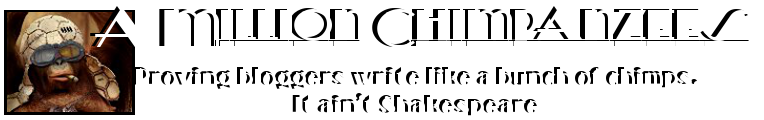

 "One last thing," said Beatty. "At least once in his career, every fireman gets an itch. What do the books say, he wonders. Oh, to scratch that itch, eh? Well, Montag, take my word for it, I've had to read a few in my time, to know what I was about, and the books say nothing! Nothing you can teach or believe. They're about nonexistent people, figments of imagination, if they're fiction. And if they're nonfiction, it's worse, one professor calling another an idiot, one philosopher screaming down another's gullet. All of them running about, putting out the stars and extinguishing the sun. You come away lost." -From Fahrenheit 451
"One last thing," said Beatty. "At least once in his career, every fireman gets an itch. What do the books say, he wonders. Oh, to scratch that itch, eh? Well, Montag, take my word for it, I've had to read a few in my time, to know what I was about, and the books say nothing! Nothing you can teach or believe. They're about nonexistent people, figments of imagination, if they're fiction. And if they're nonfiction, it's worse, one professor calling another an idiot, one philosopher screaming down another's gullet. All of them running about, putting out the stars and extinguishing the sun. You come away lost." -From Fahrenheit 451 I came home last night and my daughter-in-law mentioned that I'd gotten a UPS delivery. She said the box was heavy and felt like books. Sure enough, my author's copies of my new book
I came home last night and my daughter-in-law mentioned that I'd gotten a UPS delivery. She said the box was heavy and felt like books. Sure enough, my author's copies of my new book